

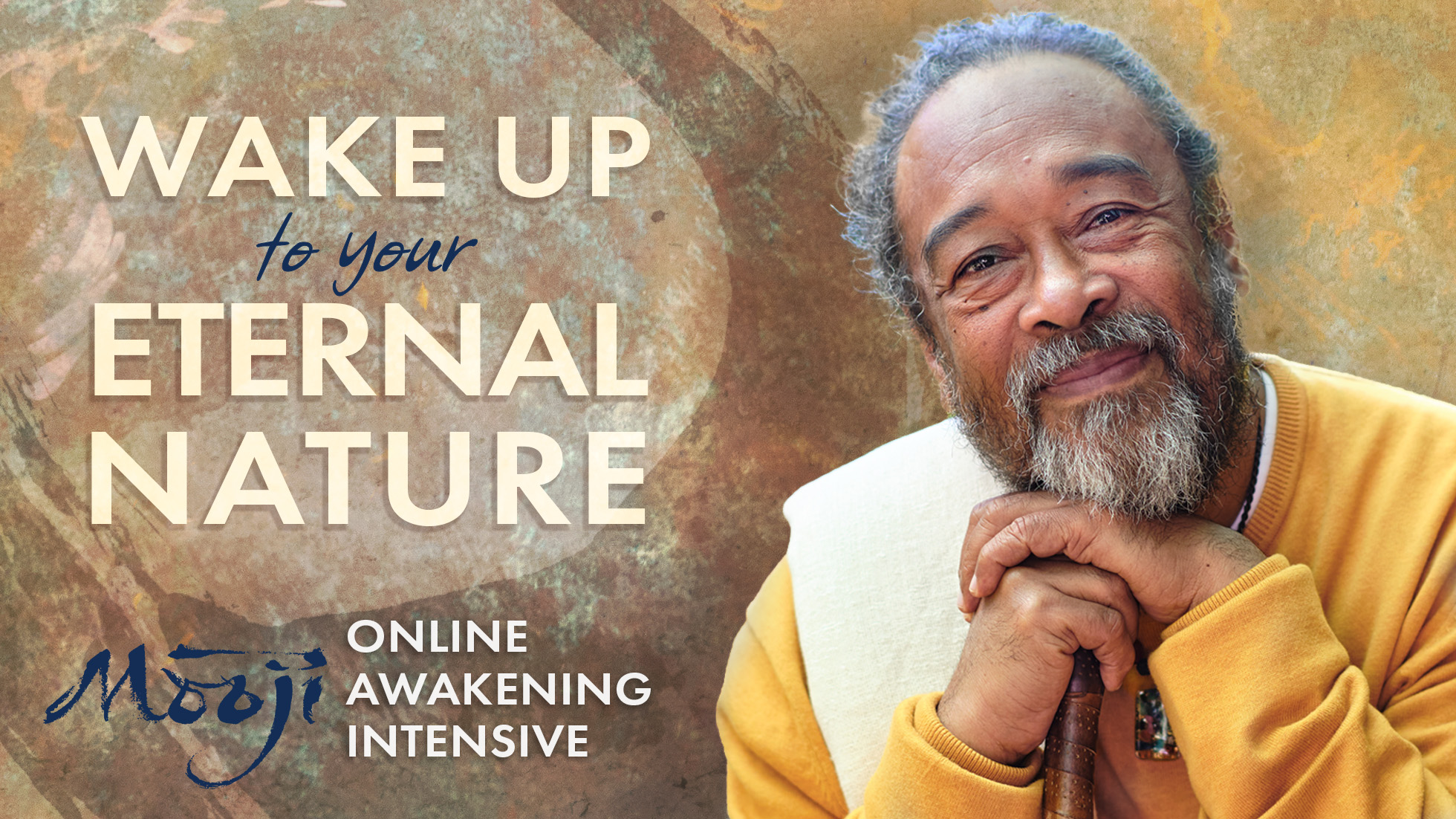
“The highest opportunity of a human birth
is to awaken to that which brings
true and lasting happiness,
unending peace and imperishable existence
—the pure Awareness essence.
The earnest seeker alone finds this.”


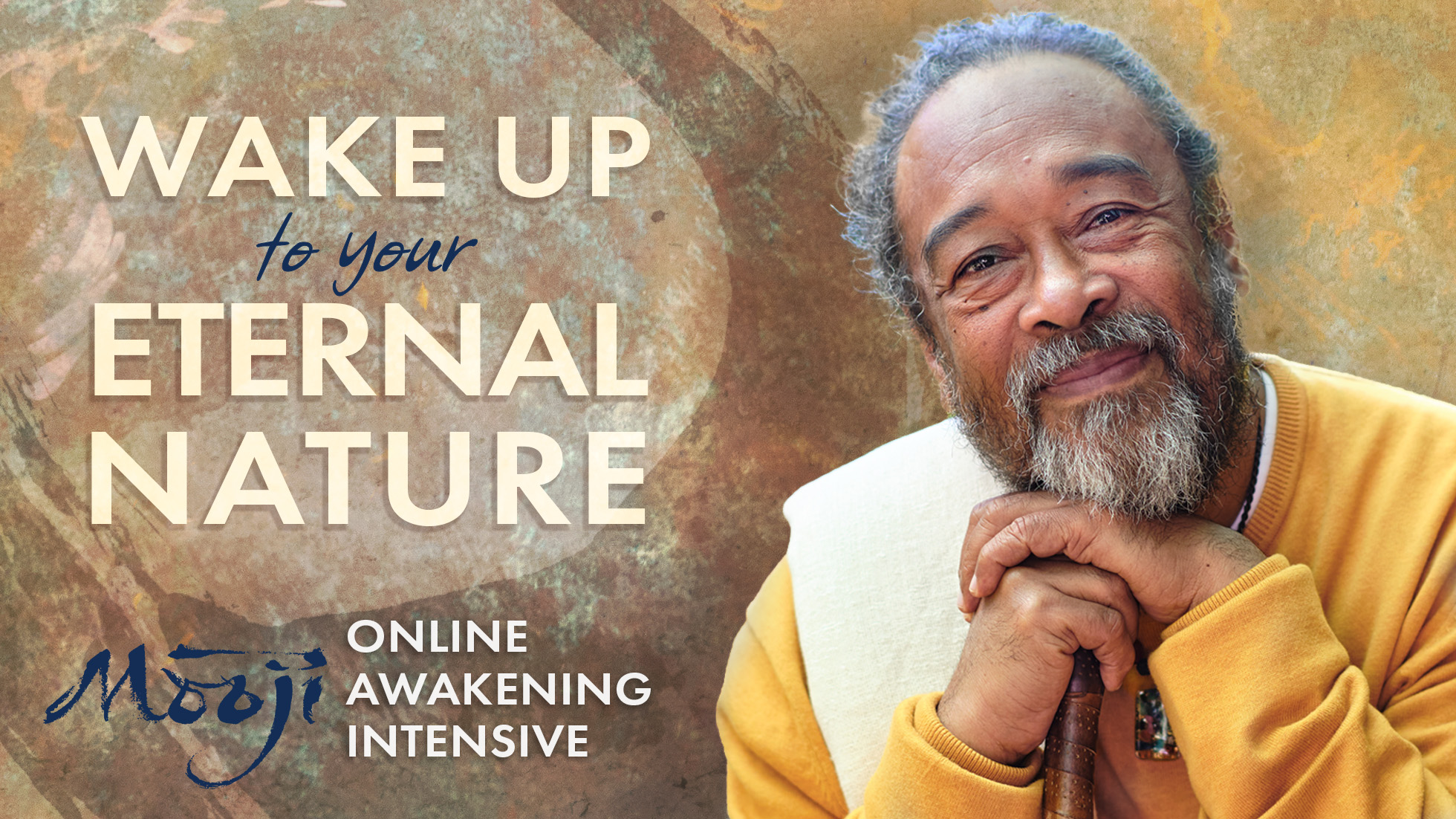
“The highest opportunity of a human birth
is to awaken to that which brings
true and lasting happiness,
unending peace and imperishable existence
—the pure Awareness essence.
The earnest seeker alone finds this.”